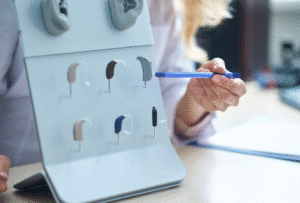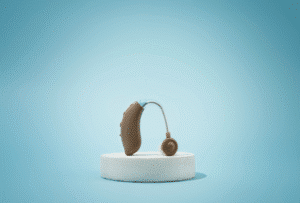Optimizing your hearing aids with a phone app can improve your overall listening experience and make it easier to adjust settings on the go. Here are some steps to help you get the most out of your hearing aids using a phone app:
- Download the app: First, make sure you have the app for your specific hearing aids downloaded on your smartphone. You can typically find this app by searching for the brand of your hearing aids in the app store.
- Connect your hearing aids: Once you have downloaded the app, open it and follow the instructions to link your hearing aids to your phone. It may involve pairing the devices via Bluetooth or using a specific adapter.
- Customize settings: Once your hearing aids are connected, you can use the app to adjust various settings such as volume, treble and bass, and noise reduction. Experiment with different settings to find the perfect balance for your ears.
- Create and save custom profiles: Most hearing aid apps allow you to create custom profiles for different environments, such as a quiet room or a loud concert. You can then easily switch between these profiles as needed.
- Use location-based settings: Some apps also offer location-based settings, which automatically adjust the hearing aids based on your location. For example, the app will automatically adjust the noise reduction settings if you’re in a noisy city to help you hear better.
- Update your hearing aids regularly: Make sure to keep your hearing aids and app up to date with the latest software updates. It can help ensure that you get the best performance from your hearing aids and that the developer will resolve any bugs or issues.
For Signia Users
The Signia app allows users to control their hearing aids using touch controls. These controls allow users to adjust the volume, change listening programs, and access additional features such as a “find my hearing aid” function.
To connect the hearing aids to a mobile device, the user must first download the Signia app from the App Store or Google Play.
Once the app is installed, users can pair the hearing aids with their mobile devices using Bluetooth. Once connected, the user can use the app to control the hearing aids and additional accessibility features.
- Make sure the devices are on and close to your mobile device.
- Wait a few seconds will the app completes the connection to your hearing aids.
- Once the app finds your hearing aids, you will see them listed.
- Tap on the arrow on the top right to proceed, and wait a few seconds as the app completes the device’s connection.
Signia has also added a new mask mode to improve speech clarity with masks and a helpful assistant to guide you through the app.
To sum up, Signia users can take full advantage of controlling:
- Internal volume
- Sound Balance in each ear
- Directional mode
- Program switching
- Mask Mode
- And the Signia Assistant
Following these steps, you can optimize your hearing aids with your phone app and enjoy a better listening experience. You can find different hearing aids easily connected to your device. Find Bluetooth Connectivity devices from our array of available products.
Make sure to have your hearing checked before purchasing a hearing aid to ensure compatibility of your hearing needs with the hearing aid. Book an appointment today to learn more.